Introduction: Announced on the 11th of July 2007, the Casio Exilim EX-Z77 is a budget 7 megapixel digital camera from Casio, and an update to the Casio Exilim Z75. The Z77 is a compact digital camera with a 7 megapixel sensor, a 3x optical zoom lens and a large widescreen 2.6" screen. The camera has the ability to take photos at upto ISO 1600, and has digital anti-shake. The 3x optical zoom lens is equivalent to 38 - 114mm on a 35mm camera. The Casio Exilim EX-Z77 is available from around £118, this makes it good value for money for a compact 7 megapixel digital camera. The camera is enclosed in a sturdy metal body and is available in silver, black, blue, pink and red. The Z77 has a unique "YouTube" video mode that records 640 x 480 resolution videos at 30fps with sound, using MPEG4 H.264 compression technology. The body measures approx.95.4 x 60.6 x 19.6mm (without protruding parts), and weighs approx. 118g. excluding battery and memory card.
Casio have this to say about the camera:
"The EX-Z77 is the perfect balance of fashion and functionality. This lightweight, aluminum bodied camera boasts 7.2 megapixels, 3X optical zoom and has a 2.6-inch wide LCD. The EX-Z77 also features YouTube™ Capture Mode and Easy Mode. The YouTube™ Capture Mode and bundle software provide ideal settings for recording, storing and uploading videos on YouTube™, a popular video sharing website. The camera is also equipped with Easy Mode, which simplifies the camera settings into three easy menus (image size, flash, self-timer), perfect for the novice photographer."
 Specifications / Features:
Specifications / Features:7.2 megapixel CCD Sensor
3x Optical Zoom Lens equivalent to approx. 38 to 114mm in 35mm format
4x Digital Zoom
Store images on SDHC memory cards
Super Bright widescreen 2.6" digital TFT colour LCD; 114,960 pixels
ISO 50, ISO 100, ISO 200, ISO 400, ISO 800; up to ISO 1600 on Anti-Shake
BEST SHOT (33 predefined scenarios)
Voice recorder
Video modes: 848×480 (UHQ Wide/HQ Wide), 640×480 (UHQ/HQ/Normal), 320×240 (LP)
11.4mb built in memory
10cm macro mode
Box Contents:Digital Camera
Rechargeable Lithium-Ion battery (NP-20, 3.7v, 700mAh),
Battery charger (BC-11L),
AC power cable,
USB cable,
AV Cable,
Strap,
Basic Reference,
CD-ROM
Battery usage: Battery life is rated at 190 shots according to CIPA standards - I was able to take over 200 shots before "battery empty" appeared. This is good (especially for an ultra-compact camera) but not as good as the Fujifilm FinePix F30 - with a battery life rated at 580 shots. Battery life can be extended by switching off the flash.
Camera Operation and Options: The play button turns the camera to review mode while the shutter release button returns it to photo mode. The play and record buttons can be used to switch the camera on. The video mode is started by using the best shot mode. All other modes such as Audio, Scene modes etc are accessed using the Best Shot button at the back of the camera.
Screen / LCD display in photo mode: The screen has a fairly low resolution of 114,960 pixels and updates smoothly - the colours appear accurate for reviewing photos. There is a live and review histogram available and the screen is clear and the text and menus are easy to read. Optical Viewfinder: There is no optical viewfinder.
The camera has many options, things like resolution, flash, focusing mode, anti-shake, ISO, white balance, exposure compensation, easy mode, all quickly accessible through the SET button and the Panel Layout mode (you can choose whether you want this on or off, with it on it gives you quick access to the most commonly used features, with it off you have to go into the menu to change options). Flash options are one-touch buttons. One of the more interesting features is the continuous flash shooting mode - this lets you shoot three photos very quickly with flash.
Record Menu: Focus (Af, Macro, Infinite, Manual), Continuous, Self-Timer, Face recognition (Family first, normal, off, priority, record family, edit family), Anti-Shake (digital), AF Area (Spot, Multi, Tracking), easy mode, L/R Key (can be customised), Quick shutter, Audio snap, Grid, Digital zoom, Review, Icon help, Memory.
Quality Menu: Size, Quality, Video Quality, EV shift, White Balance (including Manual), ISO, Metering, Dynamic Range (Off, Expand +1, +2), Portrait Refiner (Off, Noise Filter +1, +2), Colour Filter, Sharpness, Saturation, Contrast, Flash Intensity, Flash assist.
Setup Menu: (shown on the right, above) The setup menu allows you to set: Panel (on, off), Display (4:3, wide), Sounds (including the ability to mute all sounds apart from the "in-focus" sound, which is handy), startup image, image numbering to continuous (handy), time zones, switch on a timestamp (date, or date and time), adjust date, time, date style, language, sleep, auto power off, rec/play (use buttons to switch on camera), USB, video out to NTSC / PAL, 4:3 or 16:9, reset and format.
Best Shot / Scene modes: (available by pressing the BS / Bestshot button) This has a huge number of scene modes (41 in total), including auction, anti-shake, high sensitivity, auto framing, ID photo. You'll also find video and audio recording in here, as well as the option to setup your own user created scene mode. One scene mode that is unfortunately lacking from the Z77 is the "Coupling" shot - this was always fun on the S100 combining the top part of someone's face with the bottom part of another person's face. The new YouTube video mode records videos at 640x480 at 30fps using a high compression rate - this also means you can fit more on your memory card.
Playback (Review) mode options: Scrolling through the photos is VERY quick - Casio say it can scroll through 100 photos in 10 seconds, should you ever want to view the photos this quick! The zoom is quick and works at up to 8x. Basic shot information is shown about the images, this can be switched to the view above with the display button. Playback menu: You can display a slideshow, calendar, layout print, motion print, edit movies, dynamic range, white balance, brightness, correct keystone, correct colour, favourites, protect, date / time, rotate, resize, trim, dub audio, copy between the internal memory and vice versa as well as the usual printing options.
Speed: The camera switches on in just 1.3 seconds and can take its first photo in 1.6 seconds (total time from off to photo). Focusing is fast at around half a second (Auto Focus) and Pan Focus mode reduces this to around 0.1 seconds giving an impresive response taking a photo in 0.2 seconds after fully pressing the shutter. The camera shutter response seems almost instant when pre-focused (around 0.1 second reponse) - and shot to shot time was quick at under 1.8 seconds (with review on with or without flash). The normal continuous shooting mode took a photo every 0.6 seconds (roughly 2fps), High speed continuous shooting is very quick, at roughly 6fps, although this is on the 2mp setting, there is also a high speed "Rapid Flash" mode where you can take 3 photos with flash on at 3fps. The playback mode is also very quick. The cameras menus seemed responsive and zooming in and reviewing photos is all quick and easy to use. Moving around the different menu options is rapid.
Ease of use: The camera is very easy to use and has very easy to understand controls and buttons, for example, the main modes are photo or playback, simply switch the camera on and start taking photos, and then to access further modes, such as the Video mode, you simply press the "Best Shot" button. The controls on the back of the camera are easy to use and the mode switch and buttons are of an average size. The modes are easy to understand. The menus are responsive and easy to read. The camera is compact and has little in the way of a hand grip on the front or back. There are an extensive collection of scene modes for all types of different situations, as well as an additional easy mode.
Ergonomics and Buttons: (Feel, placement, labels, etc) The buttons are fairly easy to use and are kept quite simple, in fact there are only 7 buttons and a 4-way controller. The buttons are in a good position and easy to reach while composing shots. There seems to be a good amount of buttons for straight-forward digital camera use. The buttons feel okay but are slightly smaller than average, the zoom control is good and works well, and the shutter release button is good. The buttons are labelled well (with small symbols and little text), and the mode switch provides quick access to the main modes. I thought the camera felt okay ergonomically, although there is little in the way of a handgrip. The compartments and covers seem well positioned and are easy to open. The camera felt solid with a stylish metal body, however the battery cover opens quite easily and is made out of plastic.
 Inside:
Inside: The camera has good colour - It took a good "Heather and Flower" photo - and red-eye in this photo is low, however red-eye was noticable in a number of group photos. The camera did a good job at focusing most of the time even in low-light, although the camera doesn't have a focus assist lamp. Colour is well saturated (although not as high as some consumer cameras).
ISO Noise Test: Noise: Noise is generally a bad thing - it removes detail, and gives a grainy effect over the image. With digital cameras noise can be a real problem as digital camera noise is often made out of blue, red or green dots. As the ISO setting increases, pictures tend to have more noise. Noise is most noticeable in dark areas of photos. The camera has an Automatic mode for ISO levels (ranging from ISO 100 - ISO1600), and manual ISO settings (ISO: 100, 200, 400, 800).
Outside: The camera has quite rich, saturated colours, with good contrast and I was pleased with how the camera captured colour with warm tones and pleasing skin tones. There was fairly good detail (although some areas seemed soft), and the camera took a number of pleasing images outside, but areas with huge variation in brightness do show signs of 'bleeding' and purple fringes. In general 'normal' quality jpeg artefacts are not easily seen, however areas with strong contrasts benefit from use of the highest quality setting.
Zoom: This camera has a 3x optical zoom lens and a built in 4x digital zoom - in the case of this camera the digital zoom basically takes a smaller area of the photo and enlarges it using software blurring the image so that it is not pixellated. Generally it's best to avoid using digital zoom as it degrades the quality of the image and, often, better results can be obtained by using a photo package such as Adobe Photoshop.
Exposure: The photos of the clock tower are exposed well with detail in the dark areas as well as the lighter areas - exposure in other photos was generally good. I did spot some purple fringing in these photos. Vignetting was not noticed. It can be useful to under expose images with bright backgrounds (eg; sky) with use of exposure compensation.
Lens noise and zoom: The lens noise is average in operation. The camera gives average control over how you frame your subject with around 6 steps between wide and telephoto zoom.
Other Image Quality issues: Purple fringing was occasionally seen particularly in areas with high contrast.
Macro: the macro mode allows you to be roughly 10cm away from from the subject, this is with the lens zoomed out. For best results are achieved use manual white balance and a more diffuse light source.
Video mode: The camera features MPEG4 H.264 compression, this lets you fit a longer video onto your memory card. The options are
YouTube Video mode MPEG4 H.264 Compression 640x480, 30fps, 22khz mono sound (same as Normal quality video)
Excellent UHQ / HQ Video modes: MPEG4 H.264 Compression 640x480, 30fps, 44khz mono sound, Wide angle 848x480
Long play video mode: MPEG4 H.264 Compression 320x240, 15fps, 11khz
Summary: The Casio Exilim EX-Z77 is a good point and shoot camera, it fits easily into your pocket and is surprisingly small despite not necessarily being counted as an "ultra-compact". It was also fun to use, has a good battery life, and produced some good results with good colour and saturation. Unfortunately the macro mode is average, noise is a problem at the higher ISO settings, and purple fringing was higher than average. The YouTube video mode is well suited to putting videos on the internet, and the high resolution video mode is good.









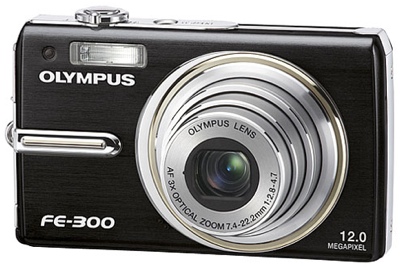


 Just Posted! Our review of the Canon Powershot SX100 IS, the first model in Canon's brand new line of 'budget' superzoom digital cameras. The SX100 IS comes with a 8MP sensor, 10x zoom and a number of manual controls, occupying the gap between Canon's tried and tested A-series and the more upmarket Powershot S5. In its press material Canon claims the SX series offers exceptional performance in the hands of any member of the family; to find out how it performed in our capable hands check out the review after the link ..."
Just Posted! Our review of the Canon Powershot SX100 IS, the first model in Canon's brand new line of 'budget' superzoom digital cameras. The SX100 IS comes with a 8MP sensor, 10x zoom and a number of manual controls, occupying the gap between Canon's tried and tested A-series and the more upmarket Powershot S5. In its press material Canon claims the SX series offers exceptional performance in the hands of any member of the family; to find out how it performed in our capable hands check out the review after the link ..."






























 Just Posted! Our review of the Fujifilm FinePix F50fd, successor to the F31fd and flagship of Fujifilm's Compact range. The F50fd has some massive shoes to fill. Its predecessor, the F31fd, was widely regarded as the best performing compact camera at high ISO sensitivities. The F50fd is a complete redesign, sports some new features such as image stabilization and Face Detection 2.0, and has doubled the pixel count to an impressive 12MP. Will it be able to match or even surpass its predecessor’s image quality? See how it performed in the review after the link ..."
Just Posted! Our review of the Fujifilm FinePix F50fd, successor to the F31fd and flagship of Fujifilm's Compact range. The F50fd has some massive shoes to fill. Its predecessor, the F31fd, was widely regarded as the best performing compact camera at high ISO sensitivities. The F50fd is a complete redesign, sports some new features such as image stabilization and Face Detection 2.0, and has doubled the pixel count to an impressive 12MP. Will it be able to match or even surpass its predecessor’s image quality? See how it performed in the review after the link ..."